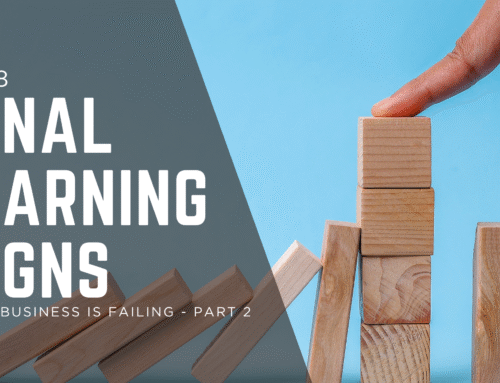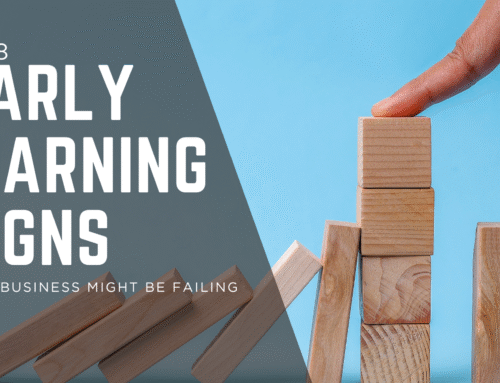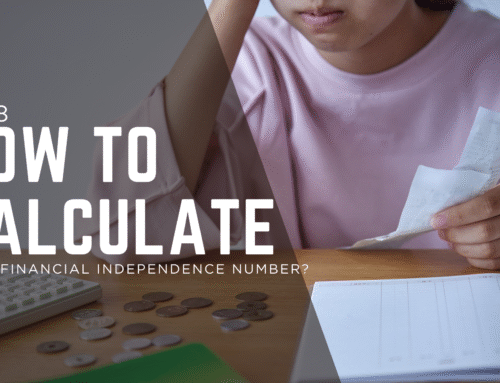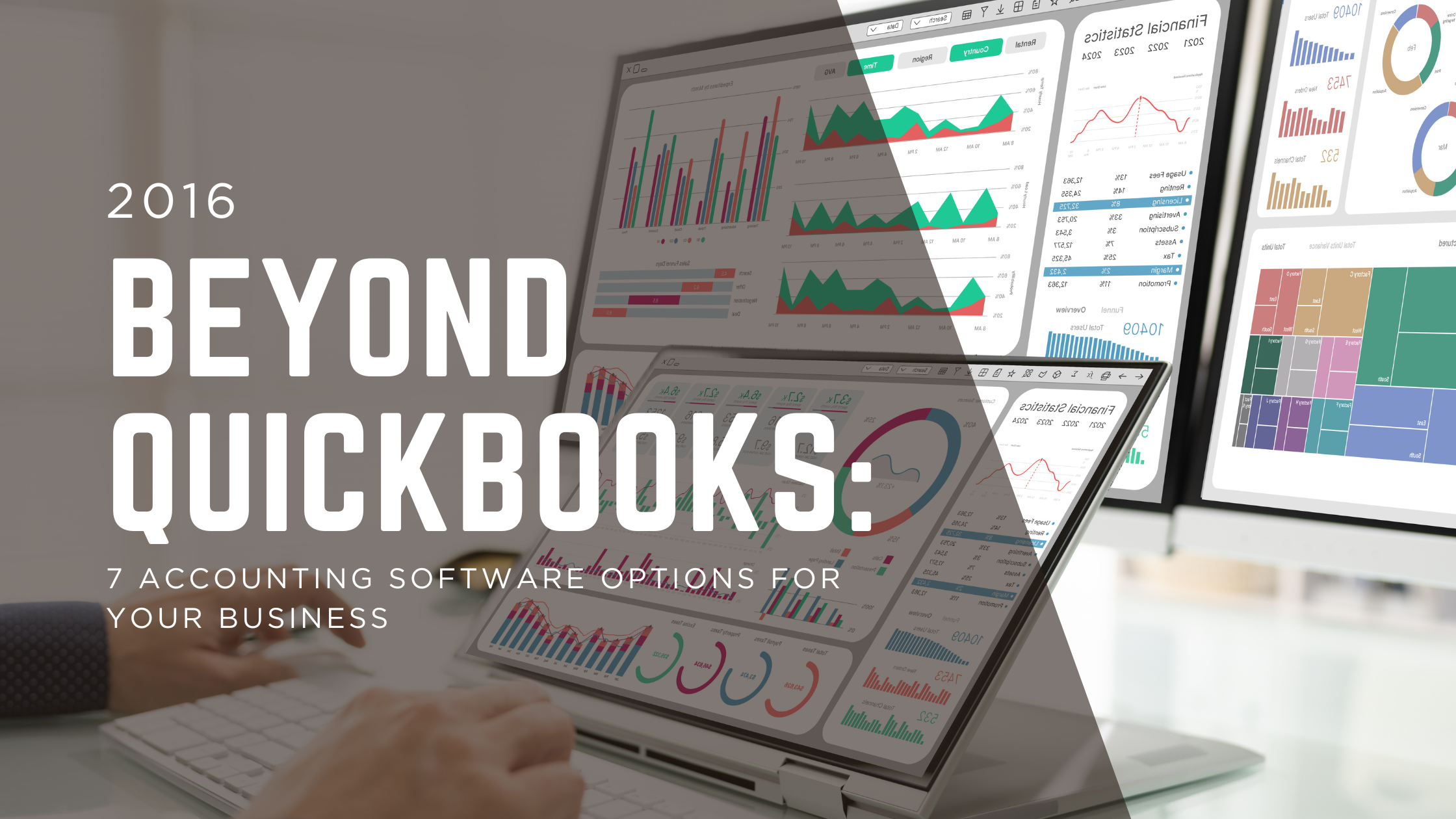
While most people know Peachtree/Sage or QuickBooks—both excellent options—many clients find QuickBooks more user-friendly. But the accounting software landscape is much broader! Here’s a breakdown of 7 alternatives to help you find the perfect fit for your business.
Finding Your Perfect Accounting Software Match
Quick Comparison Guide
- Free Option: Invoice Ninja
- Budget-Friendly: OneUp, Zoho Books, GoDaddy Bookkeeping
- Full-Featured: Xero, QuickBooks Online, Sage Live
- Freelancers: FreshBooks
1. Invoice Ninja – The Free Solution
Price: FREE
Best For: Startup Businesses
Perfect for basic invoicing needs. Send invoices, quotes, and receipts with live support and Excel export capabilities.
2. OneUp – The Budget All-Rounder
Price: $9/month
Best For: Small Businesses
Pros: Double-entry, customer/vendor portals, training, live support, mobile access, Excel export
Cons: Limited A/R & A/P forms, no document management, US-only payroll
3. Zoho Books – The Growing Business Choice
Price: $9-$29/month
Best For: Small Businesses
Pros: Double-entry, full A/R & A/P forms, inventory tracking, time tracking, CRM integration, mobile access
Cons: Limited document management, US-only payroll, no training
4. GoDaddy Bookkeeping – The E-commerce Specialist
Price: $5-$15/month
Best For: Online sellers
Pros: Imports from PayPal, eBay, Etsy, Amazon; mobile access, time tracking, live support
Cons: No double-entry, limited forms and features, US-only payroll
5. Xero – The Scalable Solution
Price: $12-$65/month (30-day free trial)
Best For: Small Businesses planning to grow
Pros: Double-entry, full forms, inventory tracking, training, CRM integration, document management
Cons: No live support, limited time tracking, US-only payroll
6. FreshBooks – The Freelancer’s Friend
Price: $15-$50/month (30-day free trial)
Best For: Sole Proprietors & Freelancers
Pros: Excellent time tracking, customer portals, inventory tracking, training, CRM integration
Cons: No double-entry, limited forms, no mobile access, US-only payroll
7. QuickBooks Online – The Industry Standard
Price: $16-$34/month (30-day free trial)
Best For: Small Businesses wanting comprehensive features
Pros: Double-entry, mobile access, time tracking, inventory, training, document management, CRM integration
Cons: Limited live support, US-only payroll
8. Sage Live – The Multi-Company Solution
Price: $10-$25/month (30-day free trial)
Best For: Businesses with multiple companies
Pros: Multi-company support, multi-currency, 1,000 users, CRM integration, consolidation features
Key Advantages of Accounting Software
- Record entries, cut checks, and analyze reports efficiently
- Reconcile purchase orders and invoices automatically
- Accept multiple payment methods to get paid faster
- Submit, manage, and process expenses easily
- Track and manage inventory in real-time
Major Benefits for Your Business
- Save Time: Automate manual processes
- Reduce Errors: Automatic calculations minimize mistakes
- Gain Insights: Instant reporting and analysis
- Organize Data: Easy saving and retrieving of financial information
- Forecast Accurately: Run scenarios and predict cash needs
- Streamline Operations: Manage bills, payments, and vendor relationships
Need More Detailed Information?
For comprehensive reviews and comparisons, check out PC Mag’s complete accounting software guide.
“A wealthy person is simply someone who has learned how to make money when they’re not working.” – Robert Kiyosaki
Overwhelmed by software choices? Contact us for a consultation and we’ll help you select the perfect accounting system for your specific business needs and budget!